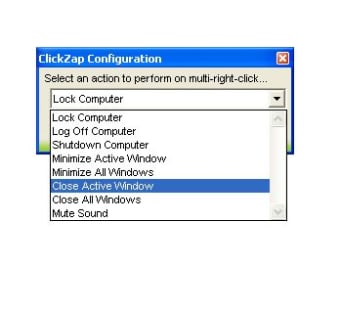Add new functionality to right clicking
There are functions assigned to the left click, to the right click, to the double left click and even to the mouse wheel click. But what about the double right click?
Yes, that function doesn't seem to be used. . . at least until now, because now you can install ClickZap and assign a given task to the double right click.
This tool is really simple: it consists of a small interface where you can select the function you want the double right click to be assigned, and that's pretty much everything.
You can choose among several options: lock the computer, end session, shutdown the PC, mute sound, minimize all opened apps, etc.
ClickZap runs in the background but it doesn't display any icon in the system tray.
Instead of that, the program adds a shortcut link on the desktop so that you can easily change its configuration.
Assign a customized function to your mouse's right click.